Preston University - Recongnized by HEC
It is informed to all students that all Examination Authorizations Forms will be submitted online to the concerned Program Officers/ Program Coordinators
Click below link to open Student Exam Portal
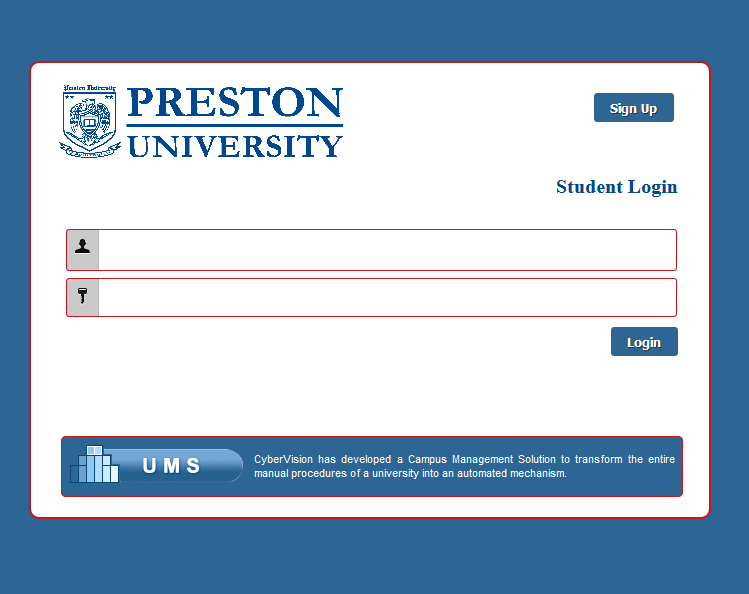
Signup to send Account Request:
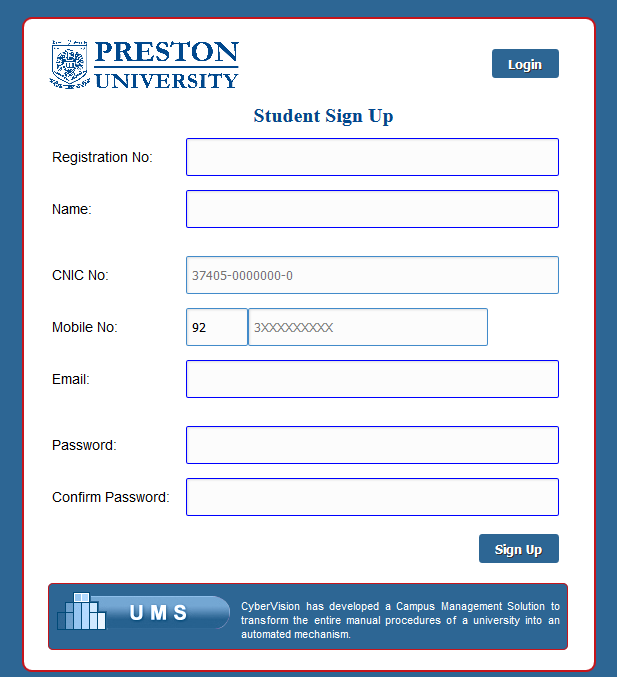
Login by Reg# & Password:
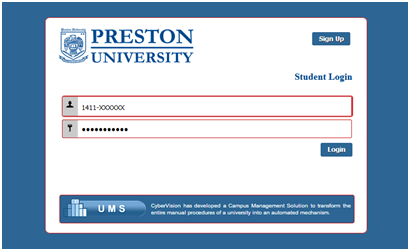
Step-1: For using Student Portal you need to send Signup request for an account. Administration will activate your login account after data verification. You will receive an email after verification.
Step-2: You can login by using your Registration Number and password you set to use student portal
Step-3: You can reset your password by entering Reg# and CNIC. New password will be sent to your email.
Step-4: For any technical assistant please feel free to contact IT Dept. on Phone#: 051-8491300 Ext: 236 or 237
Step-1: Select 'Apply for Examination' from top menu.
Step-2: Select an announced exam from list, you need to select Examination name carefully for which you want to apply.
Step-3: Select name of your coordinator name from list to process it for verification & authorization.
Step-4: You need to select course name from list, date and time slot for your paper will be automatically selected. After selecting a course, press ADD button to add course name to your application (Showing downing in the table). One by one, you need to add your courses from the list for which you are interested to apply for examination.
Step-5: For Retake Exam or Makeup Exams date/time will be selected manually by students. You need to enter approved date/time for Retake Exam.
Step-6: Your application will be in ‘Pending’ status before verification by coordinator, you can view & also edit your application from next tab (Exam Application View/Edit) and to fill-up form (add all required courses again) to update your application. (You can’t edit your exam appli once verify by coordinator Status ‘verify’.
Open Online Application Form:
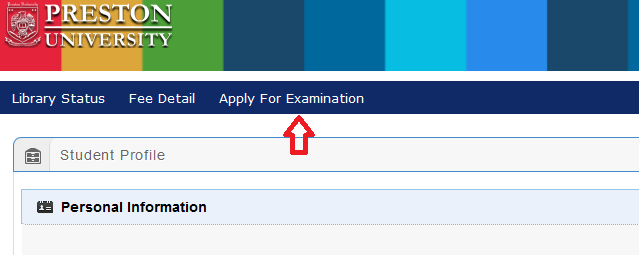
Fill Up Online Application Form:
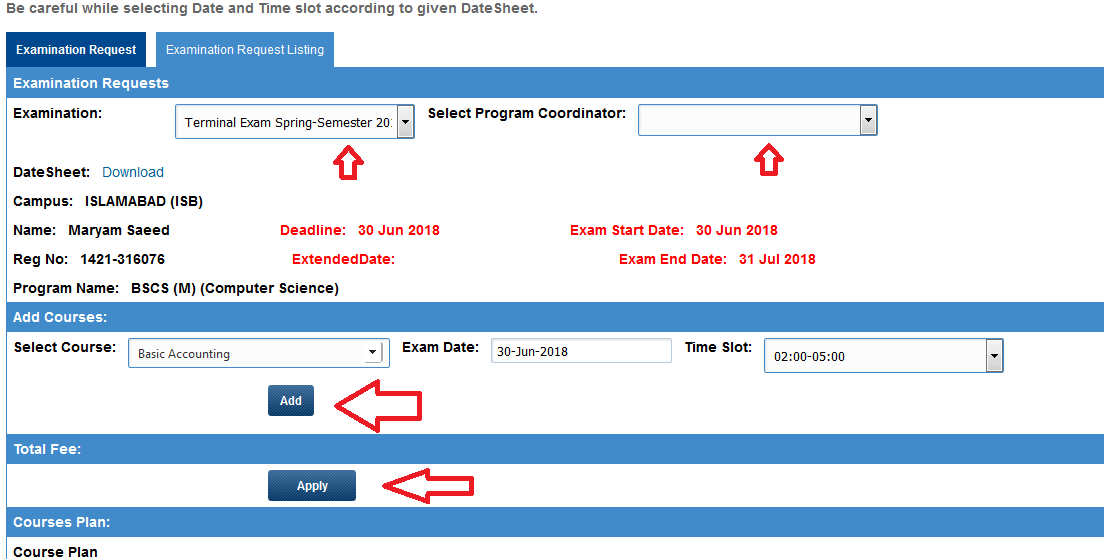
View/Edit Online Application Form:
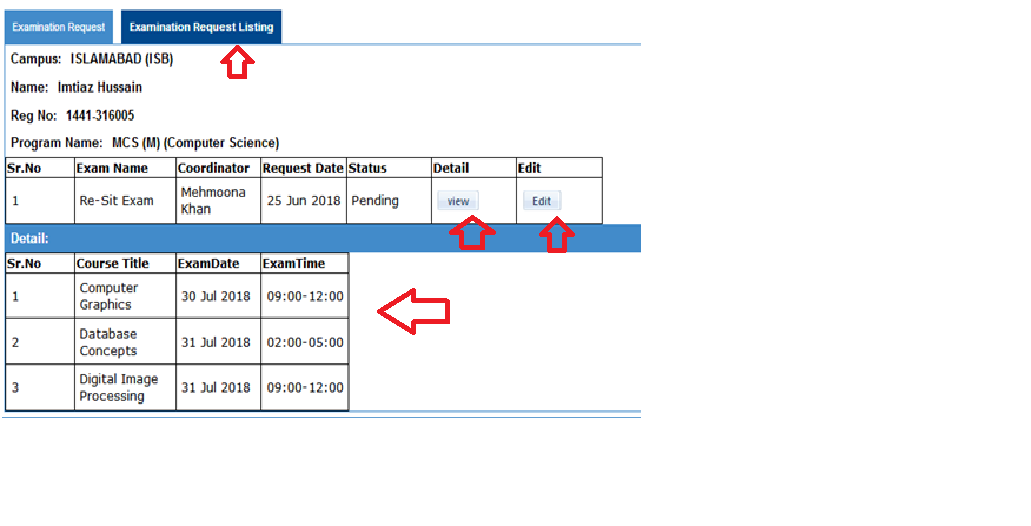
Preston University having Online LMS System, where Diploma student get study material and appear for Online Exam on Preston University LMS System
Students in all programs are grades according to a unified grading system. The percentage points corresponding to a particular grade and its verbal description are given below:
| Grade | Points | Range | Description |
|---|---|---|---|
| A | 4 | 80% & above | Excellent |
| B | 3 | 70-79% | Very Good |
| C | 2 | 60-69% | Satisfactory |
| D | 1 | 50-59% | Below Average |
| F | 0 | Below 50% | Fail |
As a student of Preston University you have access to a whole range of facilities and services to help you succeed in your studies and enjoy your time at the university. To meet the changing needs of our students, we are continually updating facilities in our computer labs, workshops, class-rooms, career management centers and libraries.
© Preston University Pakistan